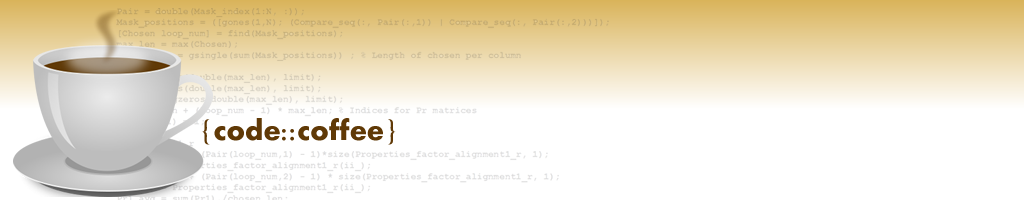
OSX – Maximize window using keyboard shortcut
Posted On November 22nd, 2013 by Derek AckleyBy default OSX does not have a shortcut for maximizing a window, I spend a lot of time in the terminal and in Linux I could press ALT+F10 to maximize the window.
Here is how I accomplished this:
- Open the “System Preferences”
- Select Keyboard > Keyboard Shortcuts > App Shortcuts
- Click the “+” symbol to add a shortcut
- In Menu Title:, enter “Zoom”
- In Keyboard Shortcut: enter your keyboard combination (I used ALT+F10)
** Avoid using common shortcut combinations: Command + v