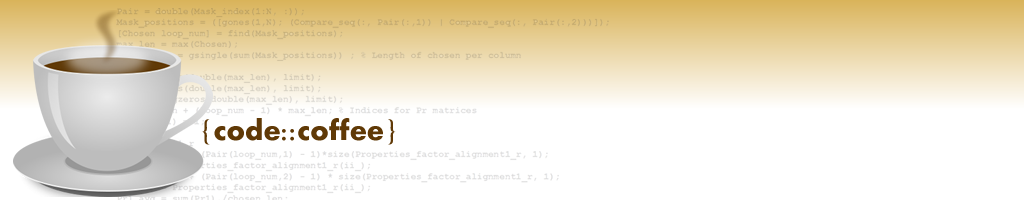
Category::Wordpress
Update WordPress Locally
Posted On November 23rd, 2015 by Derek AckleyWhen working in localhost on a mac – you can update core files and plugins by doing the following:
1). Open wp-config.php and add the following to the bottom:
define('FS_METHOD', 'direct');
2). Make sure all your perms are correct:
0755 Directory
find /path/ -type d -exec chmod 0755 {} \;
0644 Files
find /path/ -type d -exec chmod 0644 {} \;
3). Change ownership of the wordpress directory:
sudo chown _www wordpress/
You should now have the ability to update all plugins and core files from localhost.